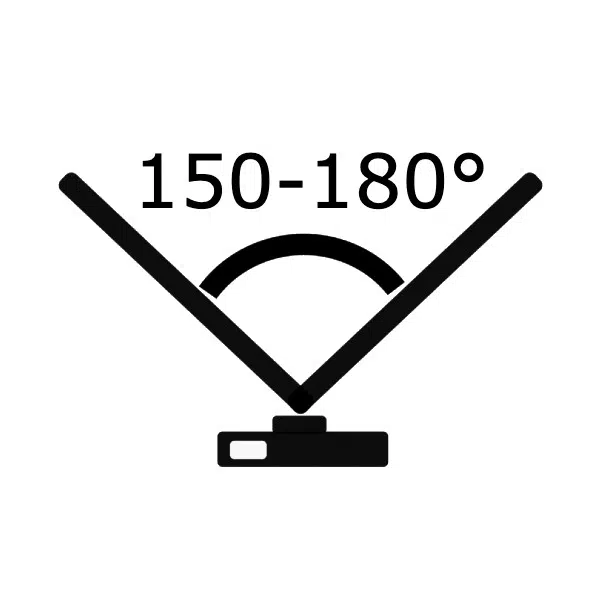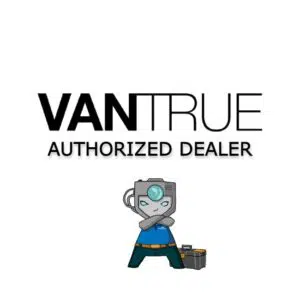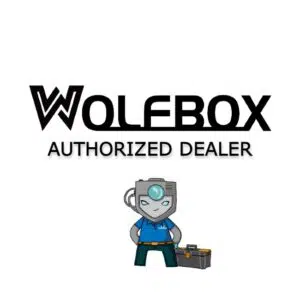✅ In Stock – Same Day Shipping from Arizona!
Thinkware U1000 Plus 4K Dash Cam 4-CH Bundle #3
$777.96 Original price was: $777.96.$727.96Current price is: $727.96.
【4K RESOLUTION WITH SONY STARVIS SENSOR】
Capture stunning 4K UHD footage at the front with the advanced Sony STARVIS sensor for superior clarity.
【SUPER NIGHT VISION & HDR】
Ensure crystal-clear, low-light recording with Super Night Vision 3.0, while High Dynamic Range (HDR) technology balances exposure for optimal detail in both bright and dark environments.
【ADAS SAFETY FEATURES】
Stay safe with built-in Advanced Driver Assistance Systems (ADAS), including Forward Collision Warning, Lane Departure Warning, and Safety Camera Alerts for red light and speed cameras using GPS data.
【CONNECTIVITY & APP CONTROL】
Easily pair with your smartphone via the THINKWARE Link app to access settings, review footage, and receive impact notifications. Dual-band Wi-Fi provides fast, reliable file transfers.
【THINKWARE CONNECTED APP & BUILT-IN GPS】
You can remotely monitor live footage, receive impact alerts, and adjust settings via the THINKWARE Connected app. For added convenience, the built-in GPS tracks your vehicle’s location and speed.
【TIME-LAPSE & PARKING MONITORING】
Time Lapse recording captures extended footage while minimizing power consumption, and Parking Surveillance mode with motion and impact detection ensures your vehicle is monitored when parked.
【MULTIPLE CAMERAS & FULL VEHICLE COVERAGE】
Expand coverage with optional Side View, Cabin, and Infrared cameras, perfect for larger vehicles and low-light conditions.
【THERMAL PROTECTION & RELIABLE STORAGE】
Equipped with supercapacitors and thermal sensors for reliable performance in extreme temperatures. Supports up to 512GB MicroSD cards for extensive video storage.



4K UHD Recording — Sony STARVIS IMX515
Experience exceptional clarity with the U1000 Plus, featuring advanced 4K recording powered by Sony’s STARVIS IMX515 sensor and a high-performance Ambarella H22A67 CPU. This technology ensures superior video quality, and you can adjust the resolution from 4K at 30fps to 2K at 60fps for smoother videos and easier license plate reading.
The Multiplexer Bundle #3 contains 4 items.
x1 Multiplexer Box
x3 Exterior IR Infrared Camera
You’ll also get these extra items for this setup:
x1 Rear Camera Cable for Arc
x1 Thinkware Accessory Camera Adaptor For U1000 Plus
High Dynamic Range (HDR)
Smart Auto-Exposure
Dewarping Technology

Super Night Vision 3.0
Advanced ISP technology ensures bright, clear footage in low-light conditions like dark alleys or parking lots. With enhanced sensitivity, it captures crucial details in true-to-life colors and minimal noise, delivering exceptional performance for nighttime recording.
![]()
Super High-Efficiency Video Coding (HEVC)
Compresses video up to 50% more efficiently than other models, preserving image quality while enhancing memory storage efficiency.
High resolution
Compress up to 50%
Improved memory-efficiency
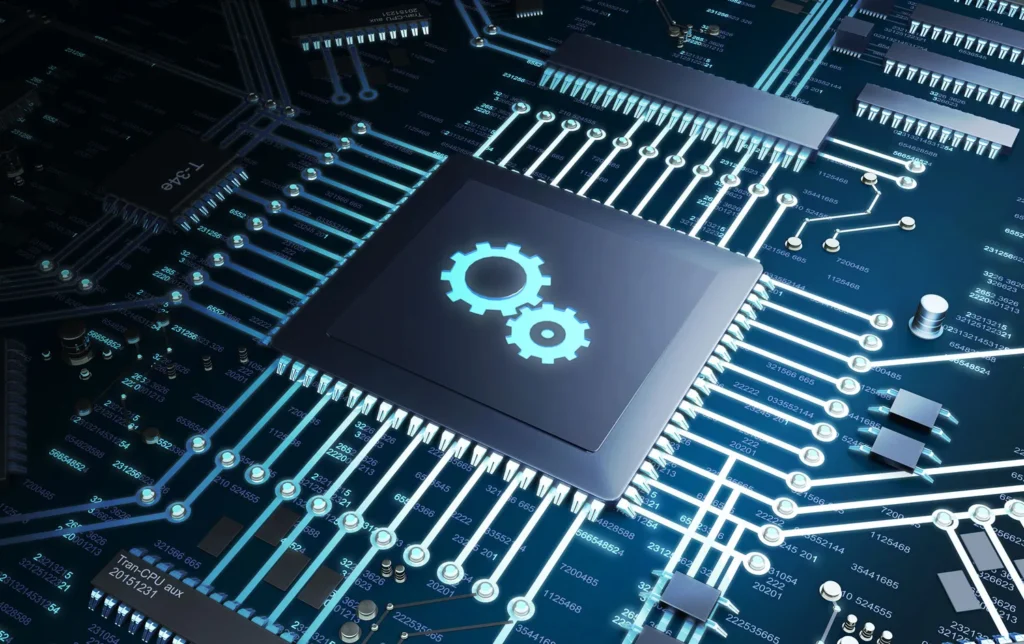
Privacy Recording
Loop Recording
Multiplexer Compatible
Exterior Infrared Camera
Exterior Side View Camera
Interior Cabin Camera
Designed for interior recording, this camera features high-quality infrared sensors, perfect for low-light conditions.
Parking Surveillance
*Requires installation of a hardwiring cable or OBD II power cable
Smart Parking Mode
Time Lapse
Energy Saving
Motion & Impact Detection
Radar Parking with the Radar Module
Unlock enhanced parking protection by adding the optional radar module. This enables Radar Parking, which uses low-power front and rear radars to monitor motion, delivering extended surveillance with minimal power consumption. The system buffers footage to capture 10 seconds before and after detecting motion or impact, saving a 20-second video clip of the event.
Easy Wi-Fi
Device Pairing
Effortlessly pair your dash cam with any compatible Android or iOS device using the THINKWARE DASH CAM LINK app. Once connected, you can easily adjust settings, replay footage, and download your latest driving videos on the go.

THINKWARE CONNECTED
Receive impact notifications or monitor remotely what’s happening around your vehicle via your smartphone with the THINKWARE CONNECTED app.
1. Connecting the dash cam to a mobile hotspot device or a Wi-Fi network with Internet access will consume data. Carrier/Service Provider charges may apply.
2. The smartphone used to set up the Internet connection on the dash cam cannot also be used as a mobile hotspot for the dash cam. A different hotspot device/smartphone is required.
3. To connect the dash cam to the internet, use the Thinkware Dash Cam Link App. Once the dash cam is connected to the internet, you can go to the Thinkware CONNECTED app to get access to CONNECTED features.

Strong Impact Notifications
Impact Notification when Parked

Send Emergency Message

Remote Live View

Vehicle Status & Driving History

Captured Image of Most Recent Parking
You can check the images of your front and rear view cameras of where you last parked, so you won’t have to remember where you parked your vehicle.

Advanced Driver Assistance Systems (ADAS)
A suite of features designed to enhance driving safety by reducing the risk of collisions and mitigating injury severity. These systems provide real-time audio alerts to help keep you aware of potential hazards on the road.
Front Vehicle Departure Warning (FVDW)
Forward Collision Warning System (FCWS)

Lane Departure Warning System (LDWS)
Safety Camera Alerts
Using its built-in GPS, the dash cam tracks your vehicle’s speed and time data, providing alerts for upcoming red light and speed cameras.
What’s in the Box

U1000 Plus

Hardwiring Cable

64GB MicroSD Card

Windshield Mount

Spare 3M Mounting Tape

Adhesive Cable Holders (3ea)

Warranty & CS Information
/5
Total reviews
|
|
Persons recommended this product
Anonymous
Shopper
check_circle Verified
Shop owner replied
Was this helpful
Anonymous
Shopper
check_circle Verified
Shop owner replied
Was this helpful
There are no reviews yet.
Be the first to review “ ”
Thanks for your review!
Your feedback helps us improve our service.
Related products
Viofo A329SW 2CH 4K Dual Dash Cam – 4K Front + 2K Waterproof Rear, Sony STARVIS 2, GPS, Parking Mode