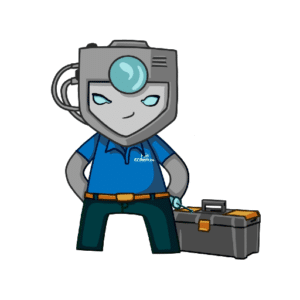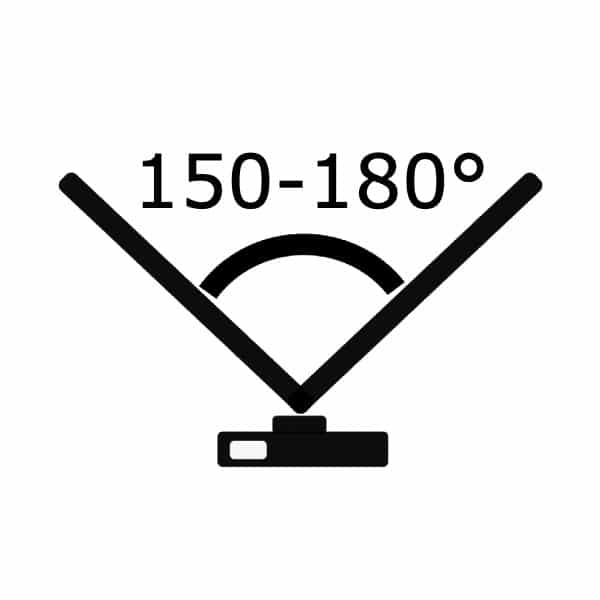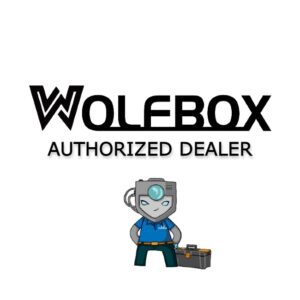FREQUENTLY ASKED DASH CAM QUESTIONS
What is a dash cam, and how does it work?
A dash cam, short for dashboard camera, is a type of camera that is mounted on the dashboard of a vehicle and records video footage while driving. The footage is stored on a memory card, which can then be played back on a computer or mobile device.
Dash cams typically have a wide-angle lens that captures a broad view of the road ahead. This allows the camera to record not only the view directly in front of the vehicle, but also what’s happening in the periphery, such as other vehicles, pedestrians, and road signs. Many dash cams also have a built-in microphone to capture audio, and some models even have night vision capabilities to record in low-light conditions.
Dash cams can be powered by the vehicle’s cigarette lighter or hardwired directly to the vehicle’s electrical system. Some models also have a battery backup in case of power loss.
One of the main benefits of having a dash cam is that it provides an objective record of any incidents or accidents that occur while driving. In the event of a collision or other dangerous situation, the footage can be used as evidence in insurance claims or legal proceedings. Additionally, many dash cams have safety features such as lane departure warnings and forward collision warnings, which can help prevent accidents from occurring in the first place.
Overall, a dash cam is a valuable tool for promoting safety and providing peace of mind while driving.
What are the benefits of having a dash cam installed in my car?
There are several benefits to having a dash cam installed in your car:
- Provide evidence in the event of an accident: One of the primary benefits of having a dash cam is that it can provide video evidence of an accident or other incident while driving. This can be extremely helpful when filing an insurance claim or dealing with legal proceedings related to the incident.
- Deter bad behavior on the road: The presence of a dash cam can deter other drivers from engaging in dangerous behaviors, such as aggressive driving or road rage, which can help keep you safer on the road.
- Monitor driving behavior: Some dash cams have built-in features that can help you monitor your own driving behavior, such as detecting speeding, sudden braking, or other dangerous behaviors. This can help you become a safer driver and reduce your risk of getting into an accident.
- Capture unexpected events: Dash cams can capture unexpected events while driving, such as meteor sightings, wildlife crossings, or other unusual occurrences that you may want to share with others.
- Potentially reduce insurance premiums: Some insurance companies may offer discounts to drivers who have a dash cam installed in their car, as the presence of a dash cam may reduce the likelihood of fraudulent insurance claims.
Overall, having a dash cam installed in your car can help keep you safer on the road and provide valuable video evidence in the event of an accident or other incident.
Is it legal to have a dash cam in my car?
The legality of having a dash cam in your car depends on the laws and regulations of your specific country or state. In many countries, it is legal to have a dash cam installed in your car as long as it is mounted properly and does not obstruct your view of the road. However, there may be specific rules regarding how the dash cam is used, such as restrictions on recording audio or requiring notification to passengers that they are being recorded.
It’s important to research and follow the laws and regulations in your area to ensure that you are using your dash cam legally. If you are unsure about the legality of using a dash cam in your area, you may want to consult with local law enforcement or a legal professional for guidance.
What features should I look for when choosing a dash cam?
When choosing a dash cam, there are several features to consider to ensure you get the best one for your needs. Some important features to look for include:
- Video Quality: Look for a dash cam that records in high resolution, preferably 1080p or higher, to ensure that license plates and other important details are clear and readable.
- Field of View: Consider the field of view of the camera, which is typically measured in degrees. A wider field of view will capture more of the road and surroundings.
- Night Vision: Look for a dash cam that has good low-light performance or has a dedicated night vision mode to capture clear footage in darker conditions.
- Storage Capacity: Consider the storage capacity of the dash cam, as it will determine how much footage can be stored before it is overwritten. Some dash cams have built-in memory, while others use removable SD cards.
- Loop Recording: Most dash cams have loop recording, which automatically overwrites the oldest footage when the memory is full. Look for a dash cam that has adjustable loop recording settings to suit your needs.
- G-Sensor: A G-sensor detects sudden changes in acceleration, such as during a collision, and automatically saves and protects the footage from being overwritten.
- GPS: Some dash cams have built-in GPS, which can record your location and speed, and some can even provide alerts for speed cameras or other hazards.
- Parking Mode: Some dash cams have a parking mode that will record any movement or collisions while the car is parked and unattended.
- Ease of Installation: Consider the installation process of the dash cam and whether you want a professional installation or a simpler do-it-yourself option.
- Price: Dash cams range in price from affordable to expensive, and there are many options available in between. Determine your budget and choose the best dash cam within that price range that meets your needs.
Can I install a dash cam myself, or do I need professional installation?
While some dash cams come with easy installation instructions, others can be more complicated to install. If you are not comfortable with DIY installation or do not have experience with electrical wiring, it is recommended to have a professional install the dash cam for you. A professional installation service can ensure that the dash cam is properly installed and can provide guidance on the best placement for optimal recording.
How much does a dash cam installation cost?
The cost of a dash cam installation can vary depending on the complexity of the installation and the type of dash cam being installed. Generally, a basic installation can cost around $100, while a more complex installation can cost upwards of $200 or more.
How long does it take to install a dash cam?
The time it takes to install a dash cam can vary depending on the complexity of the installation and the type of vehicle. A basic installation that involves mounting the dash cam and connecting it to a power source can take as little as 30 minutes. However, more complex installations that involve hardwiring the dash cam to the vehicle’s electrical system or installing multiple cameras can take several hours. It’s best to check with the installation service for an estimate of the installation time for your specific vehicle and dash cam model.
Will a dash cam drain my car battery?
A dash cam that is properly installed and wired should not drain your car’s battery when the vehicle is turned off. Most dash cams have a built-in voltage cutoff feature that turns off the dash cam if the voltage drops below a certain level, typically around 11.6 volts, which is higher than the threshold at which most car batteries will be damaged. Additionally, many dash cams have a parking mode that will only activate the camera if motion or an impact is detected, which helps to further conserve the battery. It’s always a good idea to have your dash cam professionally installed to ensure it is wired correctly and does not drain your car’s battery.
What happens to the footage recorded by the dash cam?
The footage recorded by a dash cam is typically stored on a memory card that is inserted into the camera. Depending on the model of the dash cam and the size of the memory card, the camera can record for a few hours up to several days before the card is full and the oldest footage is overwritten. Some dash cams have a loop recording feature that automatically deletes the oldest footage to make room for new recordings.
Many dash cams also have a “lock” or “emergency” button that allows you to manually mark a specific video file as important, preventing it from being overwritten. This is useful in the event of an accident or other incident that you want to keep a record of.
It’s important to note that the footage recorded by a dash cam is the property of the owner of the vehicle and can be used as evidence in the event of an accident or other incident. However, it’s also important to be mindful of privacy concerns and to respect the privacy of others while using a dash cam.
How can I access the footage from my dash cam?
There are several ways to access the footage from your dash cam, depending on the specific model and features of your device. Here are some common ways to access dash cam footage:
- Memory card: Most dash cams store footage on a removable memory card, which can be easily removed and plugged into a computer or other device to access the footage.
- Mobile app: Many dash cam manufacturers offer a companion mobile app that can be used to access footage from your device. This can be a convenient way to view footage and adjust settings from your smartphone.
- Cloud storage: Some dash cams offer cloud storage options, which allow you to upload footage to a remote server for safekeeping and easy access from anywhere with an internet connection.
- Built-in screen: Some dash cams have a built-in screen that allows you to view footage directly on the device itself. This can be useful for reviewing footage immediately after an incident or checking to make sure the device is properly positioned.
Can a dash cam help me lower my insurance rates?
It is possible that having a dash cam could help lower your insurance rates, as it can provide evidence in case of an accident and potentially help you prove that you were not at fault. However, this can vary depending on your insurance provider and policy, so it’s best to check with them directly to see if they offer any discounts for using a dash cam.
What is the difference between a front-facing and a dual-facing dash cam?
A front-facing dash cam is designed to record video footage of the road ahead of your vehicle, typically mounted on the windshield or dashboard. It captures what’s happening in front of the car and is often used to provide evidence in case of an accident or to monitor driving behavior.
A dual-facing dash cam, on the other hand, is designed to record video footage of both the road ahead and the interior of the vehicle. It typically has a second camera mounted on the rear windshield or the rearview mirror, facing inside the car. This type of dash cam is useful for monitoring passengers or ride-sharing activities, and can also provide evidence of incidents that occur inside the car, such as theft or vandalism.
So, the main difference between a front-facing and a dual-facing dash cam is that the latter captures video footage of both the road ahead and inside the car, while the former only records what’s happening in front of the vehicle.
How can I maintain my dash cam to ensure it works properly?
To maintain your dash cam and ensure that it works properly, here are some tips:
- Keep it clean: Regularly wipe down the dash cam and its lens with a soft, clean cloth to remove any dust, dirt, or smudges that could affect the camera’s performance.
- Check the power supply: Make sure that your dash cam is properly connected to the power source and that the cables are not frayed or damaged.
- Keep it updated: Check for firmware updates regularly and install them to ensure that your dash cam is running on the latest software.
- Keep it cool: Avoid exposing the dash cam to direct sunlight or extreme temperatures, which can damage the camera or its battery.
- Use high-quality SD cards: Use high-quality and reliable SD cards to ensure that the dash cam can store video footage properly.
- Test it regularly: Check your dash cam regularly to make sure it’s recording properly, and test it by reviewing some of the footage to ensure that it’s clear and of good quality.
Following these tips can help keep your dash cam in good working condition and ensure that it captures high-quality video footage when you need it.
What should I do if my dash cam is not recording properly?
If your dash cam is not recording properly, here are some steps you can take:
- Check the power supply: Make sure that your dash cam is properly connected to the power source and that the cables are not frayed or damaged. If your dash cam is battery-operated, check that the battery is charged.
- Check the SD card: Ensure that the SD card is inserted properly and has enough space to store the video footage. You can also try formatting the SD card and see if it solves the issue.
- Check the camera lens: Ensure that the camera lens is clean and not obstructed.
- Check the firmware: Check for firmware updates regularly and install them to ensure that your dash cam is running on the latest software.
- Check the dash cam settings: Ensure that the settings are configured properly, including the video resolution, loop recording, and other settings.
- Consult the user manual: Refer to the user manual for troubleshooting steps or contact the manufacturer’s customer support for further assistance.
If none of these steps help resolve the issue, it may be a hardware problem, and you may need to get your dash cam repaired or replaced.
How do I choose the right SD card for my dash cam?
When choosing an SD card for your dash cam, consider the following factors:
- Capacity: Choose an SD card with sufficient storage capacity to meet your needs.
- Speed: Look for an SD card with a fast write speed to ensure your dash cam can record high-quality video without interruptions.
- Endurance: Choose an SD card with high endurance to withstand the constant read and write operations of a dash cam.
- Brand: Stick with well-known and reputable brands to ensure you get a reliable and high-quality SD card.
- Compatibility: Check your dash cam’s specifications to ensure the SD card you choose is compatible with your device.
Overall, it is recommended to choose a high-endurance, high-speed SD card from a reputable brand that is compatible with your dash cam.
Can I use a dash cam as evidence in a car accident claim?
Yes, dash cam footage can be used as evidence in a car accident claim. In fact, dash cam footage can often provide crucial evidence in determining fault and liability in a car accident. However, the admissibility and weight of the footage as evidence will depend on various factors, such as the quality of the footage, whether it captures the relevant events, and the jurisdiction’s rules regarding the admissibility of such evidence. It is important to note that using dash cam footage as evidence in a car accident claim does not guarantee a favorable outcome, as other evidence and factors may also come into play.
How long does a dash cam’s memory last?
The length of time a dash cam’s memory lasts will depend on several factors, including the capacity of the memory card, the video resolution and frame rate settings, and how frequently the dash cam is recording.
For example, a dash cam with a 32GB memory card recording at 1080p resolution and 30 frames per second may be able to store around 4-5 hours of footage before the oldest video is overwritten by new footage.
However, some dash cams have loop recording features that automatically overwrite the oldest footage when the memory card becomes full. This means that the dash cam’s memory can potentially last indefinitely, as long as the dash cam is continuously recording and the memory card remains in good working condition.
It’s important to note that dash cam memory cards do have a finite lifespan, and may need to be replaced periodically to ensure reliable and consistent performance.
What types of footage can a dash cam record besides accidents?
Dash cams can record a variety of footage besides accidents, including:
- Scenic drives: Dash cams can capture footage of scenic drives, which can be enjoyable to watch and share with others.
- Road trips: Dash cams can document entire road trips, providing a unique perspective of the journey.
- Dangerous driving behaviors: Dash cams can record footage of dangerous driving behaviors, such as reckless driving, speeding, or running red lights, which can be used to report the behavior to law enforcement.
- Wildlife sightings: Dash cams can capture footage of wildlife sightings while driving, providing a unique and exciting viewing experience.
- Traffic violations: Dash cams can record footage of traffic violations, such as hit-and-runs or incidents of road rage, which can be used to identify the offender and provide evidence for legal action.
Overall, dash cams can capture a wide range of footage beyond just accidents, making them a useful tool for documenting and sharing various aspects of driving experiences.
Can I transfer the footage from my dash cam to my computer or phone?
Yes, most dash cams allow you to transfer footage to your computer or phone using a USB cable or a memory card reader. Here’s how to transfer footage from your dash cam to your computer or phone:
- Using a USB cable: Connect your dash cam to your computer or phone using a USB cable. Your device should recognize the dash cam as a removable storage device. Open the dash cam’s storage folder, locate the video files, and copy them to your computer or phone.
- Using a memory card reader: Remove the memory card from your dash cam and insert it into a memory card reader. Connect the memory card reader to your computer or phone, open the memory card folder, locate the video files, and copy them to your computer or phone.
It’s important to note that dash cam footage files can be large, so it may take some time to transfer them to your computer or phone, especially if you have a lot of footage. Also, some dash cam footage may be saved in a specific format that requires a special player to view on your computer or phone. Check your dash cam’s user manual or manufacturer’s website for instructions on how to view and edit the footage on your device.
Do dash cams require a monthly subscription for cloud storage or other services?
Not all dash cams require a monthly subscription for cloud storage or other services, but some do offer these features as an optional add-on.
Some dash cams come with built-in storage and do not require cloud storage or subscriptions for basic functionality, while others may offer cloud storage as an optional feature to enable remote access to your footage and provide additional features, such as video backup and sharing.
If a dash cam offers cloud storage or other subscription-based services, it’s important to carefully review the costs and benefits of these services before purchasing the dash cam. Some services may have a monthly or annual fee, while others may have a one-time cost for lifetime access.
It’s important to note that cloud storage and other subscription-based services can be a useful feature, but they are not necessary for a dash cam to function properly. If you don’t need these features, you can save money by choosing a dash cam without them.
Can a dash cam record audio as well as video?
Yes, many dash cams are equipped with a built-in microphone to record audio along with video. This can be useful for capturing conversations or other sounds that may be relevant in the event of an incident. However, it’s important to note that laws and regulations around audio recording can vary by jurisdiction, so you should be aware of any legal restrictions on audio recording in your area. In some places, it may be illegal to record audio without the consent of all parties involved, so you should check local laws and regulations before using a dash cam with audio recording capabilities.
Will a dash cam work in extreme temperatures, such as in very hot or very cold environments?
Dash cams are designed to operate within a certain range of temperatures, and their performance can be affected by extreme temperatures. However, most dash cams are built to withstand a wide range of temperatures and can operate in both very hot and very cold environments.
Generally, dash cams have an operating temperature range of -10°C to 60°C (14°F to 140°F), but some models may have a wider or narrower range. It’s important to check the specifications of the dash cam you’re considering to make sure it can operate in the temperature range of your environment.
In very hot environments, the dash cam may be subject to overheating, which can cause it to shut down or malfunction. To prevent overheating, it’s important to mount the dash cam in a location that’s not exposed to direct sunlight and to use a high-quality memory card that’s designed for high-temperature environments.
In very cold environments, the dash cam may experience reduced battery life, slow performance, or other issues. To prevent these problems, it’s important to keep the dash cam and its battery warm by using a windshield cover or parking the car in a garage, if possible.
Overall, while extreme temperatures can affect the performance of a dash cam, most models are designed to withstand a wide range of temperatures and should function properly in most environments. However, it’s important to choose a dash cam that’s suitable for the temperature range of your environment and to take steps to protect it from extreme temperatures.
What are the best dash cam brands available on the market?
There are several well-known and reliable dash cam brands available on the market. Here are some of the best that we carry:
- Garmin – known for their high-quality GPS navigation systems, Garmin also offers a range of dash cams with advanced features such as voice control, driver alerts, and built-in Wi-Fi.
- Thinkware – a Korean brand that offers a range of dash cams with features such as dual-channel recording, advanced parking mode, and built-in GPS.
- Viofo – a Chinese brand that offers affordable dash cams with features such as 4K video recording, Wi-Fi connectivity, and built-in GPS.
- Vantrue – a Chinese brand that offers a range of dash cams with features such as 4K video recording, dual-channel recording, and built-in GPS.
- FineVu – a Korean brand that offers a range of dash cams with features such as 4K video recording, Wi-Fi connectivity, and built-in GPS.
These are just a few of the best dash cam brands available on the market. When choosing a dash cam, it’s important to consider your budget, the features you need, and the brand’s reputation for reliability and customer support.
What are the advantages of a hardwired dash cam installation compared to a cigarette lighter plug-in?
There are several advantages of a hardwired dash cam installation compared to a cigarette lighter plug-in:
- Power supply: A hardwired dash cam installation is directly connected to the car’s electrical system, which means that it will receive a constant and reliable power supply. In contrast, a cigarette lighter plug-in may be prone to power interruptions due to loose connections or other issues.
- Neatness: A hardwired dash cam installation provides a cleaner and neater installation because the power cable is hidden inside the car’s headliner and dashboard. A cigarette lighter plug-in, on the other hand, can leave cables dangling from the dash, which can be unsightly and potentially hazardous.
- Security: A hardwired dash cam installation provides an added level of security because the dash cam cannot be easily removed from the car. A cigarette lighter plug-in, on the other hand, can be easily unplugged and removed from the car.
- Convenience: A hardwired dash cam installation is more convenient because it is always ready to use. A cigarette lighter plug-in, on the other hand, needs to be plugged in every time you start the car, which can be an inconvenience.
- Compatibility: Some dash cams require a hardwired installation to function properly. For example, a dash cam with a parking mode feature may require a hardwired installation to detect motion and record while the car is parked. In contrast, a cigarette lighter plug-in may not be compatible with certain dash cams.
Overall, a hardwired dash cam installation offers more reliable power, a neater appearance, added security, and greater convenience than a cigarette lighter plug-in. However, it may require professional installation, which can be more expensive than a plug-in installation.
Can a dash cam be used in commercial vehicles, such as taxis or delivery trucks?
Yes, a dash cam can be used in commercial vehicles, such as taxis, ride-share vehicles, delivery trucks, and other vehicles used for business purposes. In fact, dash cams can be particularly useful in commercial vehicles because they can provide valuable evidence in the event of an accident or other incident.
Here are some of the benefits of using a dash cam in a commercial vehicle:
- Protection against false claims: A dash cam can provide clear evidence of an accident or other incident, which can protect the driver or company against false claims or accusations.
- Improved driver behavior: Knowing that their actions are being recorded can encourage drivers to be more cautious and responsible on the road.
- Insurance discounts: Some insurance companies offer discounts for commercial vehicles equipped with dash cams, which can help to offset the cost of the equipment.
- Fleet management: Dash cams can provide valuable information about driver behavior, vehicle performance, and other factors that can help companies to manage their fleets more effectively.
- Security: Dash cams can also be used to deter theft or vandalism, as well as to monitor the vehicle and its contents when parked.
However, it’s important to ensure that the use of dash cams in commercial vehicles complies with local regulations and privacy laws. Some jurisdictions may require that passengers be informed that they are being recorded, for example, or may restrict the use of certain types of recording equipment. It’s important to check the local laws and regulations before installing a dash cam in a commercial vehicle.
How can I check the quality of the footage recorded by a dash cam?
To check the quality of the footage recorded by a dash cam, you can do the following:
- Check the resolution: The resolution of the dash cam determines the level of detail in the footage. Higher resolutions such as 1080p or 4K will provide clearer and more detailed footage. Check the resolution setting on the dash cam and make sure it is set to the highest possible setting.
- Playback on a computer or TV: The best way to check the quality of the footage is to transfer the video files from the dash cam to a computer or TV and play them back on a larger screen. This will allow you to see the footage in more detail and at a larger size.
- Check the file size: The file size of the video recorded by the dash cam can also give you an idea of the quality of the footage. Larger file sizes generally indicate higher quality footage.
- Look for clarity: When reviewing the footage, pay attention to the clarity of the image. Check if the video is sharp and in focus, or if it is blurry or distorted.
- Check for noise reduction: Some dash cams have features that help to reduce noise in the video. Look for footage that has less noise, such as less graininess or less distortion, as this is an indication of higher quality.
- Check for color accuracy: The color accuracy of the footage is also important. Check if the colors in the video are accurate and true to life, or if they are washed out or over-saturated.
By following these steps, you can get a good idea of the quality of the footage recorded by a dash cam and determine if it meets your needs.
What is a G-sensor, and how does it work with a dash cam?
A G-sensor, also known as a gravity sensor or accelerometer, is a built-in feature in many dash cams that detects sudden changes in the vehicle’s acceleration or movement. When a sudden change in acceleration or movement is detected, such as a collision or hard braking, the G-sensor triggers the dash cam to save the current recording as an event file. This event file is typically locked and cannot be overwritten by the dash cam’s loop recording feature, which automatically deletes older footage when the memory card becomes full.
The G-sensor works by measuring the vehicle’s movement in three axes – x, y, and z. It detects changes in acceleration and deceleration in each axis and combines the data to determine the overall movement of the vehicle. If the G-sensor detects a significant change in acceleration or movement that exceeds a set threshold, it will trigger the dash cam to save the current recording as an event file.
The use of a G-sensor in a dash cam is important because it allows the dash cam to capture important footage of an accident or other incident, even if the driver is unable to manually save the footage. This can provide valuable evidence for insurance claims or legal proceedings, and can help to protect the driver against false claims or accusations.
Are dash cams compatible with all types of vehicles?
In general, dash cams are compatible with most types of vehicles, including cars, trucks, SUVs, and vans. Dash cams are typically designed to be easy to install and operate, and can be mounted on the dashboard or windshield of most vehicles using a suction cup or adhesive mount.
However, there are a few factors that can affect the compatibility of a dash cam with a specific vehicle. These include:
- Power source: Some dash cams are designed to be powered by a car’s cigarette lighter socket, while others require hardwiring to the vehicle’s electrical system. Before purchasing a dash cam, it’s important to check the power source requirements and make sure they are compatible with your vehicle.
- Size and placement: The size and placement of the dash cam can also affect its compatibility with certain vehicles. Some vehicles may have limited space on the dashboard or windshield for mounting a dash cam, or may have a design that makes it difficult to install certain types of mounts.
- Windshield tinting: In some states and countries, windshield tinting laws may affect the placement of a dash cam. It’s important to check local laws and regulations before installing a dash cam on a tinted windshield.
- Temperature extremes: Some dash cams may not be suitable for use in extreme temperatures, such as very hot or very cold environments. It’s important to check the temperature specifications of the dash cam and make sure it is suitable for the climate in which it will be used.
Overall, most dash cams are designed to be compatible with a wide range of vehicles, and can be a useful addition to any car, truck, or SUV.
How can a dash cam help protect me against insurance fraud?
A dash cam can help protect you against insurance fraud by providing clear and reliable video evidence of an accident or other incident. Insurance fraud can take many forms, including staged accidents, false injury claims, and exaggerated damage claims. In many cases, fraudsters may try to blame an innocent driver for an accident in order to collect insurance payouts.
With a dash cam, you can record the events leading up to and during an accident, providing clear and accurate evidence of what happened. This can help to protect you against false accusations and exaggerated claims, and can provide valuable evidence for insurance companies and law enforcement.
Here are some specific ways in which a dash cam can help protect you against insurance fraud:
- Record the accident: A dash cam can record the entire accident, including the actions of other drivers, any road hazards, and any other relevant details. This can help to provide a clear and accurate account of what happened, which can be used as evidence in an insurance claim.
- Capture license plates: If another driver is involved in the accident, a dash cam can capture their license plate number, which can be used to identify them and hold them accountable for any wrongdoing.
- Show the conditions: A dash cam can record the weather and road conditions at the time of the accident, which can help to establish the cause of the accident and determine liability.
- Show the actions of other drivers: If another driver was at fault for the accident, a dash cam can capture their actions leading up to the accident, such as speeding, swerving, or failing to stop at a stop sign or red light. This can help to establish fault and hold the other driver accountable.
Overall, a dash cam can provide valuable protection against insurance fraud by providing clear and accurate evidence of an accident or other incident. This can help to ensure that you are not unfairly blamed or held responsible for something that was not your fault.
What should I do if I’m involved in a car accident and my dash cam was not recording?
If you are involved in a car accident and your dash cam was not recording, there are several steps you can take to protect yourself and gather evidence:
- Take photos: If possible, take photos of the accident scene, including the damage to the vehicles, any road hazards, and any relevant traffic signs or signals.
- Get witness statements: If there were any witnesses to the accident, get their contact information and ask them to provide a statement about what they saw.
- Contact the police: If the accident is serious or there are injuries, call the police and ask them to come to the scene. The police can create an accident report, which can be used as evidence in an insurance claim.
- Exchange information: Exchange contact and insurance information with the other driver, and make note of the make, model, and license plate number of their vehicle.
- Notify your insurance company: Contact your insurance company as soon as possible to report the accident and provide any relevant information or evidence.
While having a dash cam can be helpful in providing evidence of an accident, it’s important to remember that it’s not the only source of evidence. By taking these steps, you can still protect yourself and gather evidence to support your insurance claim, even if your dash cam was not recording at the time of the accident.
Can a dash cam be used to monitor my parked car?
Yes, some dash cams have a parking mode that allows them to monitor your parked car when the engine is off. Parking mode is a special feature that activates the dash cam’s recording function when it detects motion or an impact while the car is parked.
There are two main types of parking mode:
- Motion detection: This mode starts recording when the dash cam detects motion in front of the vehicle. It can be useful for capturing evidence if someone tries to break into your car or vandalize it.
- Impact detection: This mode starts recording when the dash cam detects an impact to the vehicle, such as from another car or a falling object. It can be useful for capturing evidence in hit-and-run accidents or other incidents where the other driver does not stop.
It’s important to note that using parking mode can drain your car’s battery, so it’s important to use a dash cam that has a low power consumption or to use a hardwiring kit to connect the dash cam to the car’s power source.
Overall, using a dash cam to monitor your parked car can provide an extra layer of security and protection against theft, vandalism, and other types of damage.
How do I install a rear-facing dash cam on my vehicle?
Installing a rear-facing dash cam on your vehicle can provide additional protection and evidence in case of an accident. Here are the steps to install a rear-facing dash cam:
- Choose a location: Select a location for the dash cam that provides a clear view of the rear of your vehicle. This may be on the back window or on the dashboard facing backwards.
- Mount the dash cam: Use the included mount or adhesive to attach the dash cam to the chosen location. Make sure the dash cam is securely attached and does not obstruct your view.
- Connect the power source: Depending on your dash cam, you may be able to power it through a USB cable connected to your vehicle’s cigarette lighter or USB port. Alternatively, you may need to use a hardwiring kit to connect the dash cam directly to your vehicle’s power source.
- Route the cable: Route the cable from the dash cam to the power source, making sure it is not obstructing your view or interfering with any other vehicle components.
- Adjust the settings: Set up the dash cam according to your preferences, including video resolution, frame rate, and other settings.
- Test the dash cam: Test the dash cam to ensure it is working properly and providing a clear view of the rear of your vehicle.
Overall, installing a rear-facing dash cam is a straightforward process that can provide valuable protection and evidence in case of an accident or other incident.
Are there any legal restrictions on using a dash cam while driving?
The laws regarding the use of dash cams while driving vary by country and state, so it’s important to check the laws in your specific location. In general, using a dash cam while driving is legal as long as it does not obstruct your view of the road or distract you from driving.
However, there are some potential legal issues to consider when using a dash cam:
- Privacy concerns: Dash cams may capture footage of people’s faces, license plates, or other identifying information, which could potentially violate their privacy. Some countries or states have laws governing the use of surveillance cameras and the collection of personal data.
- Recording audio: In some states or countries, it may be illegal to record audio without the consent of all parties involved.
- Distracted driving: If using the dash cam requires you to take your hands off the wheel, look away from the road, or otherwise distract you from driving, it could be considered distracted driving, which is illegal in many jurisdictions.
Overall, it’s important to use a dash cam responsibly and in compliance with local laws and regulations. Be aware of the potential legal issues, and adjust your dash cam usage accordingly.
Can a dash cam record at night or in low light conditions?
Yes, many dash cams have night vision or low-light recording capabilities, allowing them to record clear footage even in dark or low-light conditions. Some dash cams use infrared lights or LEDs to illuminate the area in front of the camera, while others have larger sensors or wide apertures that allow more light to enter the lens.
However, the quality of the footage may still depend on the specific dash cam and the ambient lighting conditions. In extremely dark conditions, even the best dash cams may struggle to capture clear footage. Additionally, some dash cams may produce grainy or noisy footage in low-light conditions, which can make it difficult to see details.
To ensure that your dash cam can record clear footage in low-light conditions, it’s important to look for models with night vision or low-light recording capabilities. These models typically have larger sensors or wider apertures than standard dash cams, allowing them to capture more light and produce clearer footage in low-light conditions. Additionally, some dash cams have adjustable exposure settings or manual controls that can help you optimize the image quality in different lighting conditions.
What is the maximum video resolution available on a dash cam?
The maximum video resolution available on a dash cam depends on the model and manufacturer. Generally, higher-end dash cams offer higher resolutions.
Currently, the most common video resolutions for dash cams are:
- 1080p (Full HD): This is the most common resolution for dash cams and provides good video quality.
- 1440p (Quad HD): This resolution provides even better video quality than 1080p and captures more details.
- 2160p (4K): This is the highest resolution currently available on dash cams and provides incredibly sharp and detailed video. However, 4K resolution requires a lot of storage space and processing power, which can make the dash cam more expensive.
It’s important to note that higher resolutions generally require more storage space, so you may need a larger memory card to store video footage. Additionally, higher resolutions may also require more processing power, which can affect the dash cam’s performance and battery life.
How long can a dash cam record before it runs out of space?
The length of time that a dash cam can record before running out of space depends on several factors, including the size of the memory card, the video resolution, the frame rate, and the length of individual video clips.
For example, a dash cam with a 32GB memory card recording at 1080p resolution and 30 frames per second may be able to record for approximately 4-6 hours before running out of space, depending on the dash cam’s settings and other variables. However, if the dash cam records in 4K resolution or at a higher frame rate, the recording time will be shorter.
To ensure that your dash cam can record for as long as possible, it’s important to choose a memory card with sufficient storage capacity and to adjust the settings to balance video quality and recording time. Additionally, some dash cams have loop recording features, which automatically overwrite old video clips when the memory card becomes full. This can help ensure that the dash cam is always recording, even if you forget to manually delete old footage.
What is the expected lifespan of a dash cam?
The expected lifespan of a dash cam varies depending on the quality of the device, how often it is used, and how well it is maintained. In general, high-quality dash cams can last for several years or more with proper use and maintenance.
Some factors that can affect the lifespan of a dash cam include:
- Build quality: Dash cams with higher build quality and more durable materials are likely to last longer.
- Heat resistance: If a dash cam is exposed to high temperatures, it may wear out more quickly than a device that is designed to withstand extreme heat.
- Usage frequency: A dash cam that is used frequently is likely to wear out faster than one that is only used occasionally.
- Maintenance: Regular cleaning and maintenance can help prolong the lifespan of a dash cam.
It’s also worth noting that some manufacturers offer warranties on their dash cams, which can provide additional protection and peace of mind. To get the most out of your dash cam and ensure that it lasts as long as possible, it’s important to choose a high-quality device, follow the manufacturer’s instructions for use and maintenance, and avoid exposing the dash cam to extreme temperatures or other hazards.
Can I use a dash cam to record a road trip or scenic drive?
Yes, you can use a dash cam to record a road trip or scenic drive. In fact, many people use dash cams for this purpose to capture footage of their travels and adventures.
When using a dash cam to record a road trip or scenic drive, it’s important to ensure that the device is mounted securely and that the camera angle provides a good view of the road and surrounding scenery. It’s also a good idea to adjust the camera settings to optimize video quality and recording time.
Additionally, if you plan to use the dash cam to capture footage of a long road trip or drive, you may want to invest in a larger memory card to ensure that you have enough space to store all of your recordings. You may also want to consider a dash cam with a loop recording feature, which can automatically overwrite old footage when the memory card becomes full.
Overall, using a dash cam to record a road trip or scenic drive can be a fun and rewarding way to document your travels and create lasting memories. Just be sure to follow all applicable laws and regulations regarding the use of dash cams while driving.
How do I know if a dash cam is compatible with my smartphone or other device?
To determine whether a dash cam is compatible with your smartphone or other device, you should check the specifications and features of the dash cam to see if it offers wireless connectivity or other types of data transfer options.
Many modern dash cams come equipped with Wi-Fi, Bluetooth, or other wireless connectivity options, which allow you to transfer footage and data directly to your smartphone or other device. To use these features, you will typically need to download a companion app that is compatible with your device.
Before purchasing a dash cam, it’s important to check the manufacturer’s website or product listing to ensure that the device is compatible with your smartphone or other device. Some dash cams may only be compatible with certain operating systems or may require additional hardware or software to function properly.
If you are unsure whether a dash cam is compatible with your device, you can contact the manufacturer or check online forums and reviews to see if other users have had success using the device with similar devices. It’s also a good idea to read the product documentation carefully and follow all instructions for setting up and using the dash cam with your smartphone or other device.
What should I look for in a professional dash cam installation service?
If you are looking for a professional dash cam installation service, there are several factors to consider. Here are some things to look for:
- Experience: Look for a service provider that has experience installing dash cams in a variety of vehicles. Ask about their experience and credentials, and read reviews or testimonials from previous customers.
- Quality of work: Look for a service provider that is known for delivering high-quality workmanship. Ask to see examples of their previous installations or ask for references from previous customers.
- Warranty: Check to see if the installation service provider offers a warranty on their work. A good installation service provider should stand behind their work and be willing to offer a warranty to back it up.
- Price: Compare prices from multiple installation service providers to ensure that you are getting a fair and competitive price for the service.
- Customer service: Look for a service provider that is responsive and easy to work with. They should be willing to answer your questions and provide clear communication throughout the installation process.
- Availability: Check to see if the installation service provider has availability that works with your schedule. Some providers may offer mobile installation services that can come to your location for added convenience.
By considering these factors, you can find a professional dash cam installation service that meets your needs and ensures that your dash cam is installed correctly and functions properly.
What is the average cost of a high-quality dash cam?
The cost of a high-quality dash cam can vary depending on several factors, such as the brand, features, video resolution, and overall build quality. On average, you can expect to pay between $70 and $400 for a high-quality dash cam.
Budget dash cams typically cost between $70 and $120 and offer basic features such as loop recording, motion detection, and parking mode. Mid-range dash cams typically cost between $150 and $200 and may offer higher video resolution, built-in GPS, and Wi-Fi connectivity. Premium dash cams can cost upwards of $200 and may offer advanced features such as 4K video resolution, dual-channel recording, and cloud storage options.
It’s important to note that while a higher price may indicate a higher quality dash cam, this isn’t always the case. You should also consider the features that are most important to you and choose a dash cam that meets your specific needs and budget.
In addition to the cost of the dash cam itself, you may also need to consider the cost of installation (if you’re not installing it yourself) and any additional accessories or storage devices that you may need to purchase.
Can a dash cam be used to prove fault in an accident?
Yes, a dash cam can be used as evidence to help prove fault in an accident. If you are involved in an accident and you have a dash cam recording, the footage can be used as evidence to help determine who was at fault.
The footage from a dash cam can provide valuable information about the circumstances of the accident, such as the position and speed of the vehicles involved, the actions of the drivers, and any other contributing factors. This can help establish a clear picture of what happened and who may be responsible for the accident.
However, it’s important to note that the footage from a dash cam is not always conclusive and may need to be supported by other evidence, such as witness statements or police reports. Additionally, it’s important to follow proper legal procedures and provide the footage to the appropriate authorities or legal representatives as needed.
Overall, while a dash cam can be helpful in proving fault in an accident, it’s important to use it in conjunction with other evidence and to follow proper legal procedures to ensure that it is used effectively.
Are there any ongoing fees or subscription costs associated with using a dash cam?
In general, there are no ongoing fees or subscription costs associated with using a dash cam. Once you purchase the dash cam, you can use it as long as it continues to function properly without any additional costs.
However, some dash cam manufacturers may offer additional features or services that require a subscription or ongoing fees. For example, some dash cams may offer cloud storage options that allow you to store and access your footage remotely, which may require a subscription fee.
Additionally, there may be costs associated with any accessories or storage devices that you may need to purchase, such as an SD card or an external battery pack.
It’s important to carefully read the product information and any associated fees or costs before purchasing a dash cam to ensure that you fully understand any potential ongoing costs or subscriptions.
How can a dash cam improve my driving behavior and habits?
A dash cam can help improve your driving behavior and habits in several ways:
- Encourages safe driving: Knowing that you are being recorded can encourage you to drive more safely and responsibly, as you are more likely to follow traffic laws and avoid dangerous driving behaviors.
- Provides a record of your driving: By recording your driving behavior, a dash cam can provide you with a record of your driving habits and behaviors. You can review the footage to identify areas where you may need to improve or adjust your driving habits.
- Helps identify areas for improvement: Watching the footage can help you identify any areas where you may need to improve, such as adjusting your speed or paying more attention to the road.
- Can help in the event of an accident: In the event of an accident, a dash cam can provide valuable evidence that can help determine fault and support insurance claims. This can encourage you to drive more responsibly, knowing that the footage may be used to support your case if needed.
- Can promote responsible behavior in others: If you have passengers in your car or drive a company vehicle, the presence of a dash cam can encourage others to behave more responsibly and follow traffic laws.
Overall, a dash cam can help promote safer driving habits and behaviors, which can help keep you and other drivers on the road safe.
Is it difficult to install a dash cam on my own, or should I seek professional installation services?
The difficulty of installing a dash cam on your own can depend on the specific model of dash cam you have and the type of vehicle you own. In general, many dash cams are designed to be relatively easy to install on your own, with most models coming with step-by-step instructions and mounting accessories.
However, if you are not comfortable working with electrical components or are unsure about the installation process, it may be best to seek professional installation services. A professional installation service can ensure that the dash cam is installed correctly and securely, which can help prevent any issues or problems down the line.
Additionally, professional installation services may offer additional benefits, such as custom installations or hardwiring the dash cam directly to your vehicle’s electrical system. This can provide a more secure and reliable connection and may also help reduce any potential electrical interference or noise.
Ultimately, whether you decide to install the dash cam on your own or seek professional installation services will depend on your level of comfort with the installation process and your specific needs and preferences.
Can a dash cam help reduce my car insurance premiums?
In some cases, a dash cam may be able to help reduce your car insurance premiums. Many insurance companies offer discounts to drivers who install a dash cam in their vehicles, as the footage can be used as evidence in the event of an accident or insurance claim.
The specific discount offered by your insurance company may vary depending on a number of factors, including the type of dash cam you have, how it is installed, and the insurance company’s policies.
To determine if a dash cam can help reduce your car insurance premiums, you should check with your insurance company to see if they offer any discounts for dash cam installations. Be sure to provide them with the make and model of your dash cam and any other relevant information, such as how it is installed and how often you use it.
It’s also worth noting that while a dash cam may be able to help reduce your car insurance premiums, the overall impact on your premiums may be relatively small. However, the added peace of mind and security that a dash cam provides can still make it a worthwhile investment.
What is the difference between a single-channel and a dual-channel dash cam?
A single-channel dash cam is a type of dash cam that records footage from a single camera lens. It is typically mounted on the front windshield of a vehicle and records the view of the road ahead.
A dual-channel dash cam, on the other hand, is a type of dash cam that records footage from two camera lenses. In addition to the front-facing lens, it also has a second camera that is typically mounted on the rear windshield of the vehicle. This allows it to record footage of the road behind the vehicle as well as the road ahead.
The main advantage of a dual-channel dash cam is that it provides more comprehensive coverage of the vehicle’s surroundings, allowing for a more complete record of any incidents or accidents that may occur. For example, if a car rear-ends your vehicle, a dual-channel dash cam will capture footage of both the front and rear of the incident, providing a more complete record of what happened.
It’s worth noting that dual-channel dash cams may be more expensive than single-channel models due to the additional camera and wiring required. However, the added coverage and peace of mind can make them a worthwhile investment, especially if you frequently drive in high-risk or accident-prone areas.
How can I prevent my dash cam from being stolen?
To prevent your dash cam from being stolen, you can take the following measures:
- Mount the dash cam discreetly: Try to mount your dash cam in a discreet location where it is less visible to potential thieves. Some dash cams come with mounting brackets that allow you to install them behind the rearview mirror or in other inconspicuous locations.
- Use tamper-proof mounting hardware: Some dash cams come with tamper-proof mounting hardware that makes it more difficult for thieves to remove them. If your dash cam does not come with this type of hardware, you can purchase it separately.
- Take the dash cam with you: If you are concerned about your dash cam being stolen, you can always take it with you when you leave your vehicle. This may not be practical for daily use, but it can be a good option if you are parking in a high-risk area or leaving your vehicle unattended for an extended period of time.
- Use a security camera or alarm system: If you have a security camera or alarm system installed in your vehicle, it can help deter thieves and prevent them from stealing your dash cam.
- Park in well-lit areas: Whenever possible, try to park your vehicle in well-lit areas where there is less risk of theft. This can help deter potential thieves and make it easier for you to keep an eye on your vehicle and its contents.
Are there any privacy concerns related to using a dash cam?
Yes, there are potential privacy concerns related to using a dash cam. Some of these concerns include:
- Recording audio without consent: Some dash cams come with built-in microphones that can record audio in addition to video. In some jurisdictions, recording audio without consent may be illegal. It is important to check local laws and regulations before using a dash cam with audio recording capabilities.
- Capturing private information: Dash cams can capture images and video footage of people, license plates, and other identifiable information. It is important to be mindful of where you are pointing your dash cam and avoid capturing private information whenever possible.
- Data security: Some dash cams may store data on a memory card or other storage device. It is important to secure these devices and protect them from theft or unauthorized access.
- Sharing footage with third parties: If you share footage captured by your dash cam with third parties, it is important to ensure that you are not violating anyone’s privacy rights. Always obtain consent before sharing footage with others.
To minimize privacy concerns related to using a dash cam, it is important to be mindful of where you are recording and to follow all applicable laws and regulations. It is also a good idea to use a dash cam with built-in privacy features, such as the ability to turn off audio recording or to encrypt data stored on the device.
What are the most important features to look for when purchasing a dash cam for my car?
There are several important features to consider when purchasing a dash cam for your car. Here are some of the key features to look for:
- Video quality: Look for a dash cam with high video resolution, such as 1080p or 4K, to ensure that the footage is clear and detailed.
- Wide-angle lens: A wide-angle lens can capture more of the road and provide a better overall view of the driving environment.
- Loop recording: This feature allows the dash cam to continuously record footage and overwrite the oldest footage when the memory card is full. This ensures that you always have the most recent footage available.
- G-sensor: A G-sensor can detect sudden changes in speed or movement and automatically save the current footage to prevent it from being overwritten.
- Parking mode: This feature allows the dash cam to continue recording even when the car is parked and turned off, providing added security and protection.
- GPS: GPS tracking can record your car’s location and speed, which can be helpful in the event of an accident or other incident.
- Wi-Fi connectivity: Some dash cams allow you to connect to your smartphone or other device via Wi-Fi, which can make it easier to view and download footage.
- Size and design: Consider the size and design of the dash cam to ensure that it is not too obtrusive and does not obstruct your view of the road.
- Brand and reputation: Look for a dash cam from a reputable brand with good customer reviews and a proven track record of reliability.
Overall, the most important features to look for in a dash cam will depend on your specific needs and preferences. Consider what features are most important to you and do your research to find a dash cam that meets your requirements.